
"It is
impossible for ideas to compete in the marketplace if no forum for
their presentation is provided or available." � �Thomas Mann, 1896
Best Practices for Better
WebSphere Performance
Turbocharge your WebSphere
applications.
Author: Michael S. Pallos
Contributed by
Candle Corporation
When architecting WebSphere Application Server (WAS) applications, software engineers are faced with many complex issues and choices. Do you incorporate nested transactions, flat transactions, compensating transactions, or no transactions at all? Do you use JDBC calls from a servlet to access local application server data? Or, do you design data access using an Enterprise JavaBean (EJB) entity bean?
There is no one solution for all organizations.
Currently, the industry doesn't have the knowledge required to build a single
architecture that satisfies all business requirements, and perhaps never will.
Why? Because corporations are different, choose to operate differently, and have
a vast array of business requirements. And, as any good architect will inform
you, business requirements drive technology.
There are many complex choices, all of which impact application performance.
According to IBM, designing e-business applications with acceptable performance
characteristics is one of the most challenging aspects of the development
process. In this article, I'll share with you some hard-won lessons learned,
best practices, and engineering ideas.
As I architect complex distributed solutions, some common implementable design
themes/patterns always seem to surface. Although these six items may not all
apply to your organization's business requirements, they seem to be of interest
to most WebSphere application designers. These areas include:
1. A proven design pattern
2. Servlets and JavaServer Pages (JSP)
3. Sessions
4. Connecting to legacy systems and databases
5. Memory usage
6. Enterprise JavaBeans (EJB)
Design pattern
Developers often use the Model-View-Control (MVC) design pattern when building
Java applications. The MVC pattern separates the process of serving a user
request into three distinct pieces:
Model
Responsible for the data or business process (persistence/business
logic)
View
Responsible for the user's display (CUI/GUI)
Controller
Responsible for the flow of the application (traffic cop)
When you design applications, you must separate the presentation from the business logic and make sure your application is J2EE-compliant. Often, when developing an application using JSPs, you're tempted to place business logic in the JSP. This trap can easily snowball, creating a non-scalable, maintenance nightmare for your organization in the future. Make sure your application design is J2EE-compliant and separates the presentation from the business logic. Following industry standards is always the safe, strategic choice. A vendor may offer a tactical, non-compliant quick-fix. However, in the long run, these widgets will erode the benefit of the initial time savings. Following the MVC design pattern will ensure a tactical implementation approach, yielding a long-term strategic payback (figure 1). For more information on the MVC pattern, see Jason Gibson and John Trollinger's articles in the January/February, March, April, May/June, and September 2002 issues.
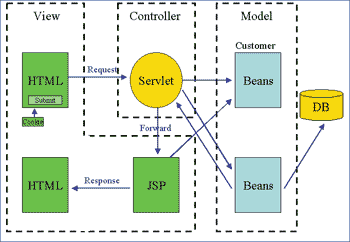
Figure 1: Model-View-Controller example --
This simple guide offers separation of (a) presentation via JSPs,
(b) interfacing between business logic and presentation via servlets,
and (c) business logic and data access via EJBs or other frameworks.
Servlets and JSPs
Good servlet and JSP design is based on a few simple guiding principles. First,
keep servlets thin. Ideally, a servlet should be approximately 50 lines of code
(good code, that is). Someone I worked with in the UNIX/C days of the early
1990s believed all functions should fit on a screen. At first, I thought he was
a bit idealistic and over simplistic. But as time progressed, I found that
small, clean code is extremely maintainable, reduces ongoing maintenance costs,
and usually increases application performance. The same is true with servlets.
Avoid unnecessary synchronize statements. A synchronize statement is Java's mechanism to ensure that only one thread at a time will access a piece of code and the instance variables of the locked object. Synchronizing large amounts of code effectively makes the application single-threaded (figure 2). In multi-threaded applications, synchronize statements are necessary. Use them sparingly and with caution to avoid deadlock situations.
Figure 2: Servlet synchronization
Throughput decreases as large portions of code are synchronized (source: http://www.developer.ibm.com).
Avoid serializing servlets. Serialization is the expensive process of writing
the servlet to disk, or flattening it out to transfer over the wire. As an
alternative, consider assigning a unique servlet to each application task. Then,
each servlet can return a few basic choices, and you can share data among
servlets via a persistent store or session state. Also, avoid the
SingleThreadModel, which ensures there is never more than one request thread
accessing a single instance of your servlet.
Remember your first servlet? If your code was like mine, there were
System.Out.Println() statements throughout the code. It was easy, and I could
trace what was going on. Prior to effective Java debuggers, print lines were
great. Well, those days are gone. According to IBM, print line statements can
reduce the number of HTTP requests per second from 72,000 per second to 10,000
per second. WebSphere Studio Application Developer (WSAD) has a state-of-the-art
debugger. Don't make your code seven times slower to assist with debugging.
Another habit left over from the UNIX/C days is string concatenation. String
concatenation creates temporary objects to assist with the process. This is
expensive and is no longer needed. Java offers StringBuffers that are two and a
half times as fast as string concatenation.
Sessions
As with servlets, it's good design practice to keep session objects small.
Design your application so it only uses session data for the life of the
session; this way, the data is destroyed after the session ends. Also, even
though implicit invalidation is possible, be sure to explicitly invalidate all
sessions. During implicit validation, the program is relying on WAS to free up
the memory. This introduces a timing issue where WAS may serialize the object
prior to session timeout termination. When you explicitly invalidate the object,
you ensure the object is released immediately. For this reason, you should also
keep all object graphs out of stateful sessions. Because object graphs are
large, the process required for read/write time and disk i/o of the stateful
session data is extended, creating slower applications. Often times, you may be
tempted to use session EJBs as an alternative to entity EJBs. This tactical
solution is short-sighted, non-scalable, and will cause problems as the system
attempts to horizontally scale.
For detailed information on how session and
entity beans differ, go to
http://www.Advisor.com/doc/07570.
For better performance when creating session objects, don't create HttpSession
objects by default on JSPs. Even though this is part of the J2EE spec, there is
an impact on WAS performance. Use <%@page session="false"%> for
best performance. This may sound contradictory: Do you follow the J2EE spec or
not? Follow the spec, but if one of the spec's choices creates slow performance,
follow another choice contained within the spec that offers better processing
speed.
A final point to remember when accessing data: Consider writing your own Java
Database Connectivity (JDBC) calls. Partitioning servlet state data and storing
it using JDBC, instead of storing a single object using HTTP, improves
performance. This minimizes the size of state data, and you can double the
speed. Remember to clean up the session's table explicitly.
Connecting to databases and back-end systems
Leveraging back-end systems, including databases, can be extremely complex. The
back-end application design and numerous variations offer a diverse array of
options. For example, will integration be intrusive or non-intrusive in the
application? If the legacy application is a CICS program, is the application
Distributed Program Link (DPL) enabled, or is the application using WebSphere MQ
on MVS? Perhaps the solution will use CICS Bridge.
Whatever the back-end system, there are a few guiding principles for building your application. First, keep the back-end connections clean. Whatever middleware you've chosen, or are considering, make sure it can handle the required throughput and won't choke under a heavy load. Two ways to assist with the workload processing are to use connection pooling or multi-threaded traffic. WebSphere connection pooling returns results up to four times faster than non-connection pooling results (figure 3).
Figure 3: WebSphere connection pooling --
When using connection pooling, keep one connection per
thread, manage the pool size from a central point, always close all connections, and return idle connections to the pool promptly - source: http://www.ibm.com/partnerworld/
Setting up the data source connection is expensive. Therefore, obtain the data
source once and keep reusing it (figure 4). The best way to do this is to create
the data source in the object initialization phase, such as the Servlet.init()
method.
Figure 4: Reuse data sources --
Reusing data sources minimizes the number of JNDI lookups,
which are expensive - source: http://www.developer.ibm.com).
There are more JDBC drivers on the market than you might expect. So, make sure
you've obtained the best driver for your environment. Your choice should include
a Type 2 JDBC driver. Gather any performance data you can find on the driver and
work around the specific weaknesses. If your application or corporation is large
enough, you may be able to work with the vendor to keep the driver up-to-date.
Memory usage
There is just never enough memory. I haven't yet heard a customer or vendor say,
"No, let's go with less memory." Still, you can't address all
application memory with a SIM card. There are three aspects of memory to address
when designing WebSphere applications: allocation, garbage collections, and
health checks.
To optimize memory allocation, avoid dynamic allocation. Static creates a class
member, not an instance member, letting a single copy of the variable belong to
all objects of that class type. This sharing increases performance. When a
variable is final, Java knows the value of the variable is constant and is then
able to perform optimizations. Using a static final increases performance. Also,
watch for hidden object creation. I touched on this in the servlet and JSP
section. Use streams instead of string concatenation, and avoid using
PrintWriter.
To optimize garbage collection, pool and reuse objects as much as possible. If
applicable, use EJB intermediate caching to speed up processing. Also, keep the
object size at the right level for your application. This is true for servlets,
JSPs, and EJBs. Remember the 50-lines-of-codeper-servlet guideline.
You can keep memory healthy by watching for memory leaks. One way to identify a
leak is to monitor the box running the application. If memory is slowly creeping
up prior to a crash, you most likely have a memory leak. Ensure containers
aren't holding objects no longer in use. Optimizing network traffic will also
help keep memory healthy. Keep the page size, traffic to back-end systems,
databases, and message sizes as small as possible.
Enterprise JavaBeans
Enterprise JavaBeans rock! Okay, that's just my personal perspective. But I
experienced the Distributed Computing Environment (DCE) craze, and remember
thinking any framework with 620 functions couldn't be all that bad. However, DCE
was too complex. Then I was on the CORBA bandwagon. Interface Definition
Language (IDL) was great. Sure, it was another language on top of the language I
was developing in, but for distributed object development, it was ideal. Just
run the IDL through the preprocessor and out pops two object files: the client
and server object code, or stub and skeleton. I didn't think distributed object
development life could get any better.
Then, EJBs came along. You just create the EJB in the WSAD environment and press
a button. Now the environment creates the stub and skeleton for you, all without
having to write in a third IDL language. The name may have changed from stub and
skeleton to stub and tie; still, this is much easier to use. The Java Naming
Directory Interface (JNDI) is automatically updated, saving you time and
aggravation. Life is good.
EJBs are a great idea, but they aren't a one-size-fits-all solution. Some
applications don't even need EJBs. You shouldn't use EJBs for the sake of using
EJBs. Your application may not need them at all. The first step to EJB
development is to ensure your application is going to require distributed beans
for implementation.
To access an EJB, you need another bean. Clients don't access EJBs directly. Therefore, the choices made on various access methods impact WAS performance. Here are some options for EJB development. First, access entity beans (entity beans are EJBs that deal with persistence) from session beans (figure 5). This will triple the performance gained over accessing entity beans from the client code. The session beans are the entity bean "gate-keeper." This reduces the number of remote method calls. Access via session beans also provides a single transaction context for entity beans. Access from one session bean creates only one transaction, whereas access from client code causes each method call to become a transaction.
Figure 5: Entity bean access -- Accessing entity beans from session beans and not directly
from client code increases performance - source: http://www.developer.ibm.com).
Secondly, any time you have to locate an EJB, WAS must go to the JNDI to resolve
the EJB home, which is expensive. Therefore, after an EJB home is resolved, a
good design principle is to cache the EJB homes and reduce the JNDI calls
(figure 6).
Finally, another way to double processing time is to mark all getter methods as
read-only in the deployment descriptor. Otherwise, you'll create a transaction
every time you call a method. After all, if it's a getter method, you won't
alter the data, anyway. You should also reduce the Tx (transaction) isolation
level if possible. There are four Tx levels:
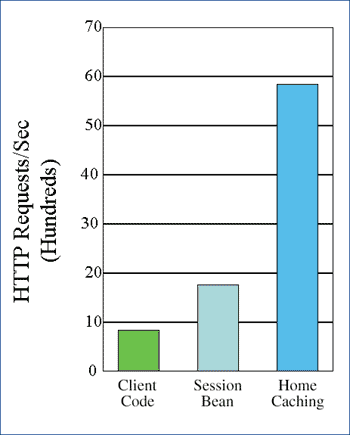
Figure 6: Reuse EJB homes -- Simple applications can cache the home. For complex applications, consider creating an EJB home locator and caching class - source: http://www.developer.ibm.com).
TRANSACTION_READ_UNCOMMITTED:
The transaction can read uncommitted data.
TRANSACTION_READ_COMMITTED:
The transaction can't read uncommitted data from
other transactions.
TRANSACTION_REPEATABLE_READ:
The transaction is guaranteed to read back the same
data on each successive read.
TRANSACTION_SERIALIZABLE:
All transactions are serialized, or fully isolated
from one another.
If you don't need to use TX_SERIALIZABLE, then don't. It's tempting when you're
new to EJBs to set this Tx isolation level to ensure data won't be misread and
that phantom records or non-repeatable reads don't occur. Still, this is the
most restrictive and isolated Tx level and your application will pay for it in
performance. Whenever possible, use the TX_READ_UNCOMMITTED, which has the
lowest overhead. Learning the different Tx meanings and properly using them in
your EJB application will provide great processing rewards. Don't fall into the
just-lock-it-down trap, otherwise your applications may not meet service-level
requirements and be rejected due to unacceptable response times. EJBs provide a
lot of power and flexibility, and you must use them correctly.
Meet business requirements
Distributed application architecture can be challenging. By focusing on the
complexities of WebSphere application development, you can occasionally lose
sight of the bottom-line business requirements of a specific application. It's
the results that the application offers to the organization that are important.
As such, performance and response times are critical factors to the real-world
success of application deployment. Focusing on application performance during
the design phase -- and throughout the development and deployment lifecycle --
ensures that new applications will have the flexibility, performance, and
scalability to support new corporate requirements.
Resources:
-
Brown, K., Craig, G., Hester, G., Niswonger, J., Pitt, D., Stinehour, R.,
Enterprise Java Programming with IBM WebSphere. Addison Wesley, 2001.
-
Hall, M., Core Servlets and JavaServer Pages. Sun Microsystems. Prentice Hall PTR, 2000.
-
IBM Framework for e-Business Technology, Solution & Design Overview
[Redbook]. IBM 2001.
-
Monson-Haefel, R., Enterprise JavaBeans. O'Reilly, 2000.
http://www.developer.ibm.com
The Business Forum
Beverly Hills, California, United States of AmericaEmail: [email protected]
Graphics by DawsonDesign
Webmaster: bruceclay.com
� Copyright The Business Forum Institute - 1982 - 2015 ** All rights reserved.
The Business Forum Institute is not responsible for the content of external sites.